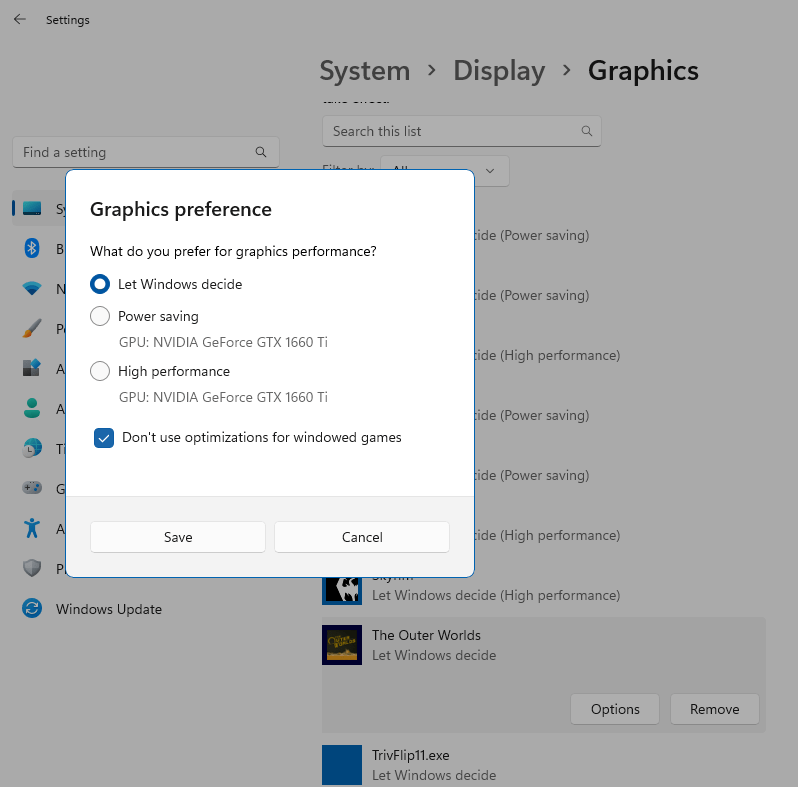Microsoft wants to further improve gaming on Windows 11 and is therefore optimizing latencies when switching between open windows such as windowed gaming and a messenger like Discord. The optimizations should be included in Windows 11 22H2 with the Fall 2022 Update at the latest.
Faster window switching for games on DX10 and 11
Windows 11 Insiders who are on the Dev Channel and use Windows 11 Insider Preview Build 22557 or Build 22545 released last Thursday can use so-called “Windowed Gaming Optimizations”, of which games run in windowed mode with DirectX 10 and DirectX 11 benefit, try it now.
This new optimization applies specifically to windowed and borderless games because when running in full screen, a similar optimization already exists, and this new setting provides a consistent experience no matter the mode.
Microsoft
to the so-calledDXGI flipper model‘ and benefit from faster switching between open windows, users can proceed in two ways:
- Go to settings
- Go to System → Display → Graphics
- Then go to Default Graphics Settings
- Scroll down to Optimizations for windowed games and turn on the setting.
- restart your game
- Go to settings
- Go to System → Display → Graphics
- Select an app and click Options
- Select the features you want to opt out of
- Check the box for Don’t use optimizations for windowed games
- Check the box for Don’t use Auto HDR
- Check the GPU preference option (for devices with more than 1 GPU)
- Save the selection and close the window.
- restart your game
Microsoft explained in detail how the so-called “DXGI flip model” works and how it speeds up switching between applications running in the window on the “Microsoft DirectX 12 and Graphics Education” YouTube channel.
Your DX10/DX11 game must be running in a windowed or borderless environment to use this feature.
Microsoft
Using DirectX 12, optimizations in Windows 10 and Windows 11 are already applied automatically. At the latest, when the option is included in the stable version of Windows 11, the operating system should also be able to independently make the best settings for the respective game.

Introvert. Beer guru. Communicator. Travel fanatic. Web advocate. Certified alcohol geek. Tv buff. Subtly charming internet aficionado.