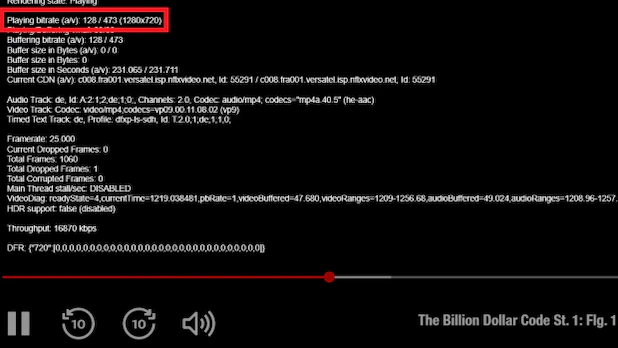What many do not know: Netflix only works with the best quality available on your PC in rare cases. We will show you what mistakes you should not make when playing.
If you want to watch a movie or series on Netflix, naturally you want to stream it in the best possible picture quality and enjoy the best sound quality. After all, Netflix even advertises that it offers its premium customers select content in high-resolution 4K HDR.
The big but: Even if you have a premium subscription, you don’t automatically watch all movies and series in 4K. For one, not all content is available in high resolution, and for another, Netflix drops the quality in the two major browsers, Chrome and Firefox, to a measly 720p.
If you frequently watch Netflix on your PC, you should check how high the picture quality really is. Here are two tricks to help you find out and tools you can use to improve Netflix quality on PC.
Show playback quality on Netflix: here’s how
If you want to know how good Netflix playback quality is, you can launch the browser app and enter “test patterns” in the search field. As a result, you will be shown a series, the episodes of which reproduce different test images. If you start any episode, you can see the current playback quality at the top right of the screen.
If you want to know how good the playback quality of certain movies or series is, start them and then press and hold the buttons [Strg] + [Umschalt] + [Alt] + [D] pressed: Netflix will show you the current video resolution along with a lot of other information.
BestCheck.de offer | Prices with VAT plus shipping costs
Compare other offers
How to improve streaming quality on Netflix
If you watch Netflix in Chrome or Firefox, movies and TV shows are displayed in maximum 720p quality, the lowest HD resolution. You also have to do without HDR and surround sound.
The image only gets better with free browser extensions Netflix 1080p for Google Chrome Y firefox, which Netflix displays at least in Full HD quality, which is also optimal for most monitors. Great: Because the plugin works on all platforms, it’s not limited to Windows. So you can also enjoy Netflix in 1080p on Linux.
How does it work? The plugin modifies the browser’s browser ID in such a way that Netflix assumes that your browser can play videos in 1080p resolution. Once installed, all you have to do is clear your browser’s cache, reopen Netflix, and start a TV show or movie episode once. The video will now play in 1080p in the browser window, which you can check using the keyboard shortcut presented above.
Maximum resolution 4K: how to get the most out of it
If you already use a 4K monitor, you can even watch Netflix on your computer in full quality, including HDR and surround sound. to enjoy. This works if you use the supplied one on Windows microsoft edge pull or the Netflix app for Windows 10/11 wear. The prerequisite is of course a premium Netflix account and the additional installation of the HEVC Video Extensionsfor which Microsoft charges 0.99 euros.
In it Mac works fine if you use the Safari browser on an Apple device Please use the M1 chip or the desktop is equipped with the T2 security chip.
Finally fix the annoying Netflix restriction
Especially in the browser, Netflix often doesn’t offer the best streaming quality, and has for years. A problem that Netflix itself has cleverly ignored until now, so users have to use additional tools to help themselves.
Office monitors in the test
-
Philips line P 329P9H
-
ViewSonic VP2768a-4K
BestCheck offer -
Image quality (1.3)
-
Services (1.2)
-
Energy efficiency (1.9)
-
-
LG 49WL95C-W
-
LG 34WK95U
-
Eizo FlexScan EV2785-BK

Introvert. Beer guru. Communicator. Travel fanatic. Web advocate. Certified alcohol geek. Tv buff. Subtly charming internet aficionado.