Now it goes in rapid succession, after the Nova 5T and the partner 20 The long-awaited message about the definitive EMUI 12 of the P30 Pro has already arrived. Huawei finally brings the latest version of EMUI to one of its most popular smartphones.
As always, you still have to be patient, not all smartphones can be supplied immediately after launch. In the early days, only a few get it, so they can quickly stop the update if there’s still a bug, and only then does it really get going. Distribution usually takes three to four weeks, and if you’re unlucky and end up at the bottom of the list, you’ll unfortunately have to wait a bit longer.
If the update is still not there, you can try these tips: https://www.huaweiblog.de/news/5-tips-bei-updateproblemen-auf-huawei-geraeten/. The article is a bit older, but the first three tips in particular are still valid, except that the support app is now called “My Huawei”. If the update waits and does not arrive despite suggestions, there may be a software and/or hardware issue with your device. In this case, you should contact support or if you can, visit a service center and have your smartphone checked. You can find out how to contact support here: https://consumer.huawei.com/de/support/contact-us/
The EMUI 12 update has a size of 4.57GB, That is very big. Even if you have that much data, you probably don’t want to use it all in one update. Therefore, I advise you to download via WLAN.
Also, before you start with EMUI 12, you should curb your impatience and anticipation for a moment, and if you don’t have automatic data backup, do a quick backup of at least the most important data. You can find the function in the Settings in System → Backup and Restore.
Firmware designation P30 Pro – EMUI 12:
VOG-L29 12.0.0.132(C431E3R2P2)

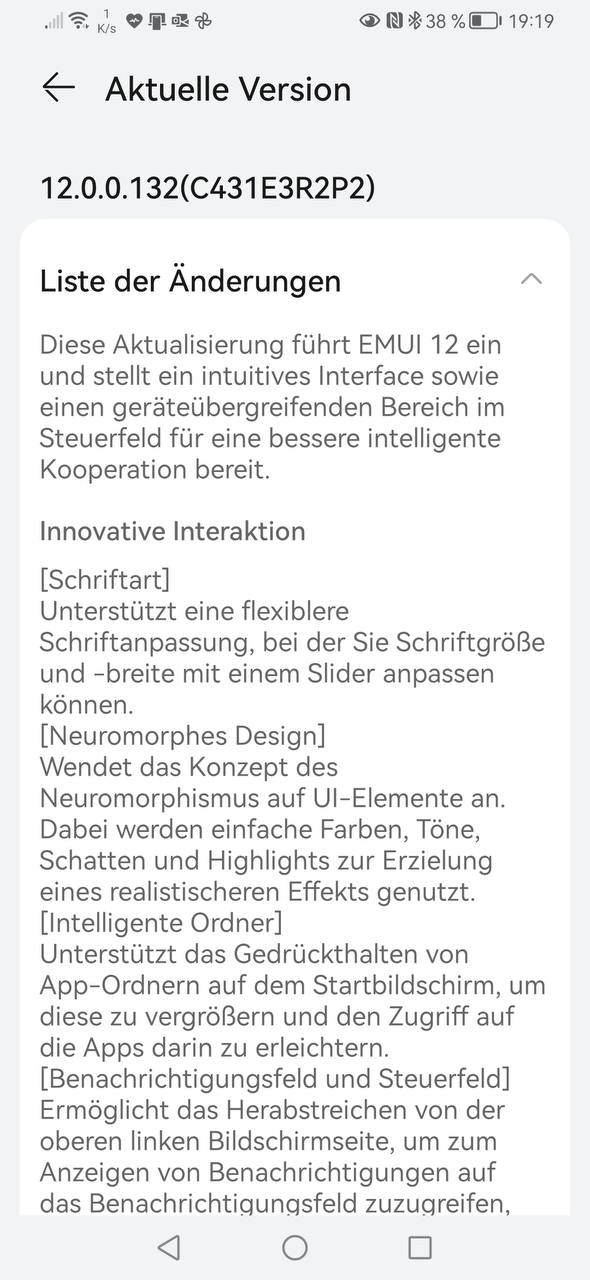

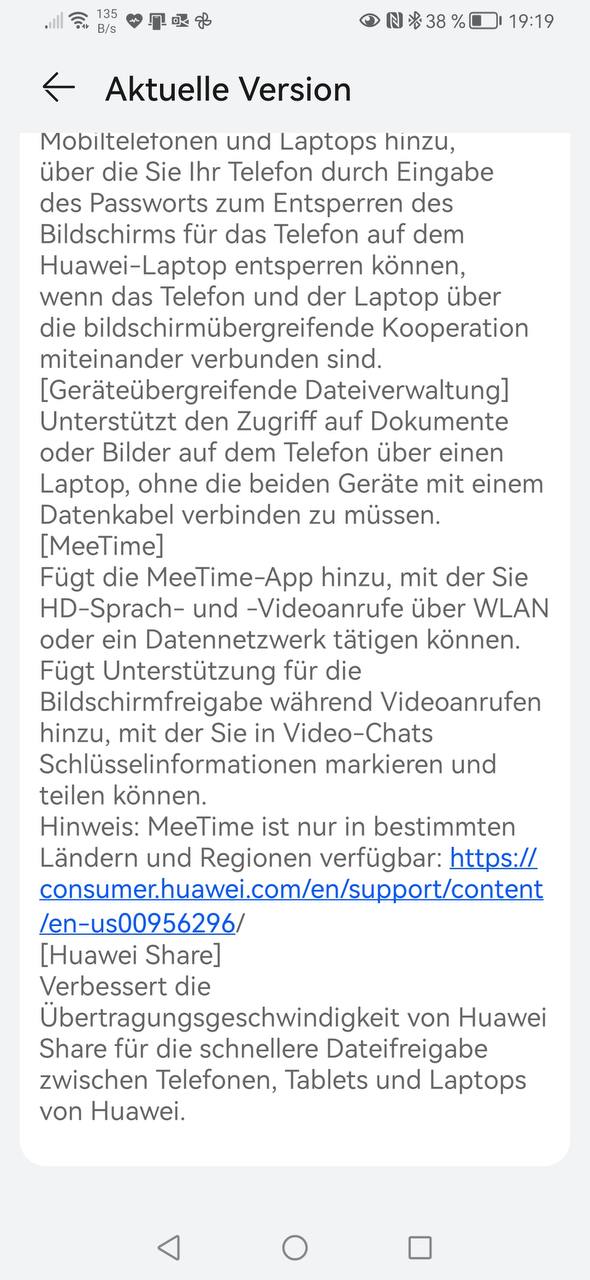
EMUI 12 Changelog
change list
This update introduces EMUI 12, which provides an intuitive interface and a cross-device panel in the control panel for better intelligent collaboration.
Innovative interactions
[Schriftart]
It supports more flexible font customization where you can adjust the font size and width with a slider.
[Neuromorphes Design]
Applies the concept of neuromorphism to user interface elements. Use simple colors, tones, shadows and lights for a more realistic effect.
[Intelligente Ordner]
Supports long press on app folders on home screen to make them bigger and easier to access internal apps.
[Benachrichtigungsfeld und Steuerfeld]
Allows you to swipe down from the top left of the screen to access the notification panel and view notifications, and swipe down from the top right of the screen to access the control panel and use shortcuts.
Adds an audio control panel to the panel to make it easy to switch between different audio devices and applications. It allows you to quickly enable cross-screen collaboration by touching the icons of Huawei laptops and tablets in the “Device+” section of the control panel.
Smart life in all scenarios
[Kooperative Sicherheit]
Adds a cooperative authentication function between mobile phones and laptops, which allows you to unlock your phone by entering the screen unlock password for the phone on the Huawei laptop when the phone and laptop are connected through inter-screen cooperation .
[Geräteübergreifende Dateiverwaltung]
Supports accessing documents or images on the phone from a laptop without connecting the two devices with a data cable.
[MeeTime]Adds the MeeTime app that allows you to make HD voice and video calls over WiFi or a data network.
Adds support for screen sharing during video calls, allowing you to tag and share key information in video chats.
Note: MeeTime is only available in certain countries and regions: https://consumer.huawei.com/en/support/content/en-us00956296/
Notes on the update
- This update will not delete your personal information. However, it is recommended that you back up any important data before upgrading.
- Some third-party apps that are not compatible with EMUI 12 may not work properly after the update. It is recommended to update these applications to the latest version in the App Store
- If you encounter problems during the update, please call the HUAWEI Customer Service Hotline or visit a HUAWEI Customer Service Center.
- The home screen layout may change slightly.
- The system version can be rolled back to the official EMUI 11 version in HiSuite. If you roll back the system version, all your personal data will be deleted. So please back up your data beforehand.
- The update package will be removed automatically once the update is complete.
- See Tips for more features.
Did you already get the update, did you get an update for another device? Yes!? Then send us screenshots, either by E-mailor in ours facebook community.
Make sure all changelog details are visible. To do this, simply use the little arrow on the right edge to display the full text. If there is a lot of text, there can also be multiple images.
You can still take the screenshot after installing the update. To do this, simply reopen system update and tap on the current version. Thank you very much! <3
We would like to thank our loyal readers Klaus and Matthias for the suggestion and screenshots for P30 Pro EMUI 12 update.

Introvert. Beer guru. Communicator. Travel fanatic. Web advocate. Certified alcohol geek. Tv buff. Subtly charming internet aficionado.

