Today we have two devices for you that will ship with the July 2021 security patch. The Mate 20 X from Western Europe and the old MediaPad M5 10.8 WiFi. Yes, that’s right, Huawei has given the tablet another current security patch, although the update support for this has already expired.
However, this is not a big surprise for those who visit us regularly. Huawei has again provided a security patch to several old devices in recent weeks. As with the others, this is just a bonus, even if it’s mentioned first in the changelog. The real reason for the update is the application shortcuts in the second part. With this, Huawei would like to draw attention to its applications, which were developed as an alternative to popular US applications.
As with my other devices that received this app update, no Huawei apps folder appears. Links can be found individually in the app drawer. Here I can only guess that the folder is only available in standard view. In the drawer view I prefer, the links are, as I said, only visible individually and alphabetically in the drawer.

The update for the Mate 20 X, on the other hand, is only special because it finally is again for the local model. Here too, after a long dry spell, there is a monthly patch, which is also the July 2021 security patch.
Consequently, the Mate 20 X’s firmware isn’t great either. Humble 284 MB you have to download. But even with the MediaPad M5 10.8, the download is not particularly large, despite the extensive changelog, only 373 MB. This is because these are only shortcuts for the apps, not the apps themselves. If you want to try them, you need to download them like any other app, the shortcut is just a help.
As always, you can download and install updates via WLAN or mobile as long as you have a stable connection and sufficient data volume.
The July 2021 security patch for both devices only includes the changes mentioned in the changelog; no new features or apps. It also doesn’t change anything in the Android and EMUI version. No update issues have been reported to us yet. However, a current backup is always a good idea.
July 2021 Firmware Name Security Patch – MediaPad M5:
CMR-W09 9.1.0.381 (C432E8R1P3)
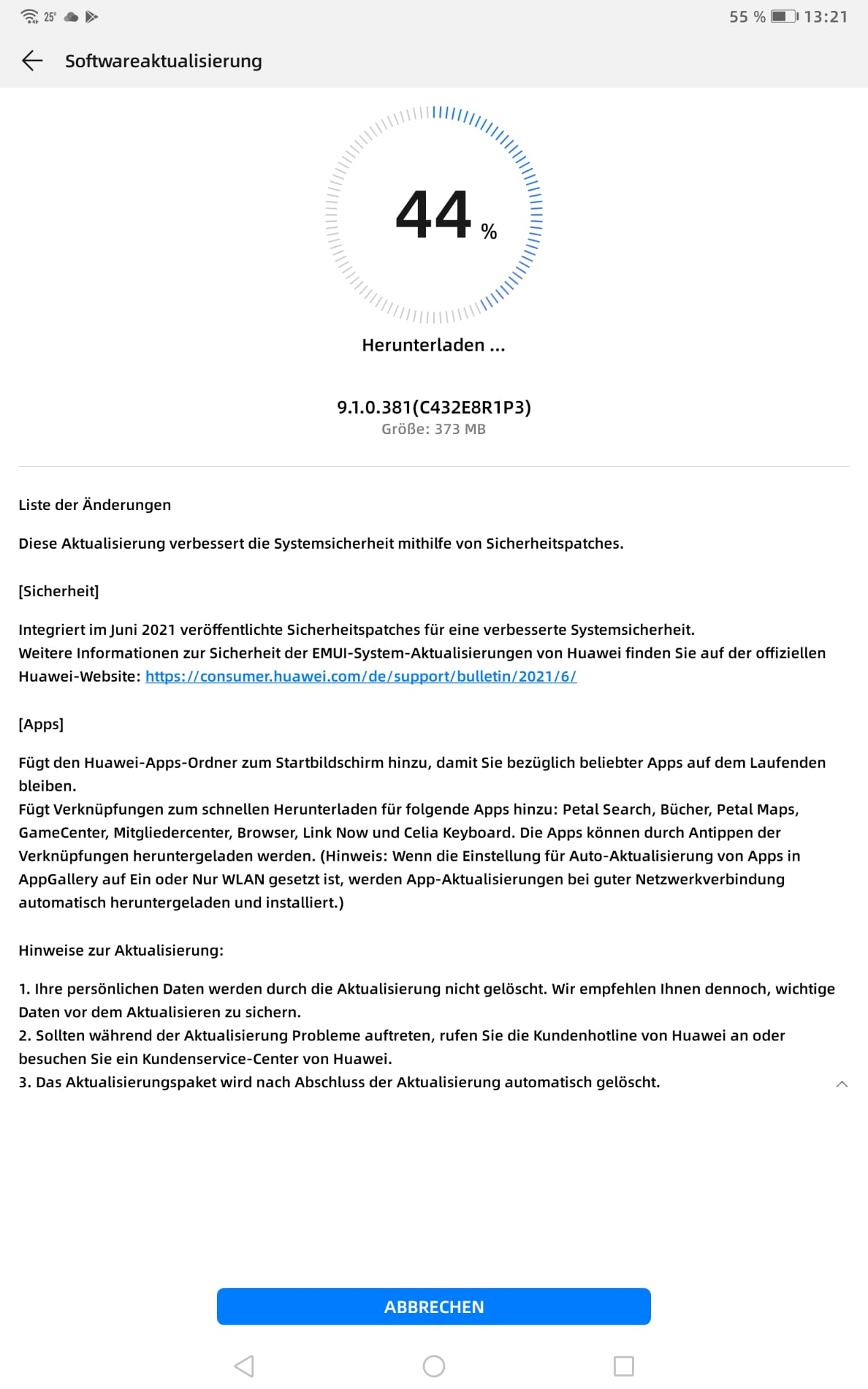
CHANGE
Change list
This update improves system security through the use of security patches.
[Sicherheit]
It integrates security patches released in July 2021 to improve system security. For more information on the security of HUAWEI EMUI system updates, visit the HUAWEI Official Website: https://consumer.huawei.com/de/support/bulletin/2021/7
[Apps]
Add the Huawei apps folder to the home screen to keep you updated on popular apps.
Add quick download shortcuts for the following apps: Petal Search, Books, Petal Maps, GameCenter, Member Center, Browser Link Now, and Celia Keyboard. Applications can be downloaded by tapping the shortcut. (Note: if the setting for automatic application update in AppGallery is enabled or Wi-Fi only, application updates will be downloaded and installed automatically if the network connection is good.)
Notes on the update:
1. Your personal data will not be deleted by the update. However, we recommend that you back up your important data before updating.
2. If you have problems during the update, call the Huawei customer service line or visit a Huawei customer service center.
3. The update package will be removed automatically when the update is complete.
July 2021 Firmware Name Security Patch – Mate 20 X:
EVR-L29 11.0.0.155 (C432E6R1P3)
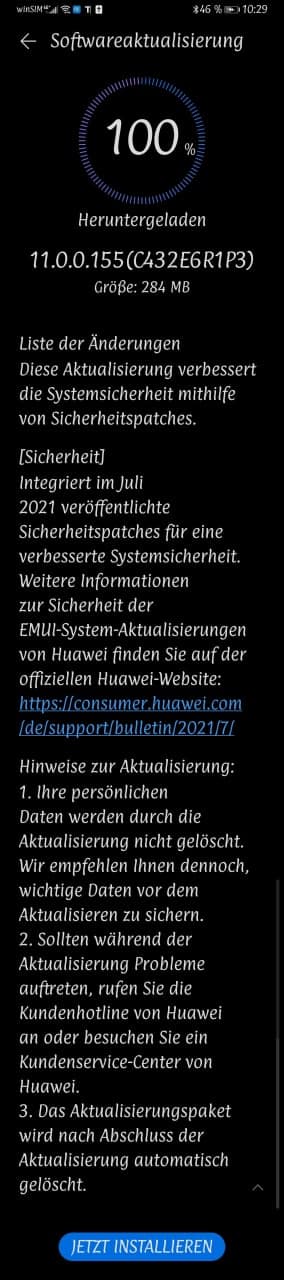
CHANGE
Change list
This update improves system security through the use of security patches.
[Sicherheit]
It integrates security patches released in July 2021 to improve system security. For more information on the security of HUAWEI EMUI system updates, visit the HUAWEI Official Website: https://consumer.huawei.com/de/support/bulletin/2021/7
Notes on the update:
1. Your personal data will not be deleted by the update. However, we recommend that you back up your important data before updating.
2. If you have problems during the update, call the Huawei customer service line or visit a Huawei customer service center.
3. The update package will be removed automatically when the update is complete.
As soon as an update is rolled out, only one percent of activated devices are delivered within the first 24 to 48 hours. This is so that the device checks can be observed first and checked for errors. The updates are scheduled to take place in a period of one to two weeks.
A complete supply of all the devices in question is done in steps of 25% over 50% up to 100%. That can take up to eight weeks.
Have you already received the update? Did you get an update for another device? Yes!? Then send us screenshots, either via email or ours Facebook Community.
Make sure all changelog details can be seen. To do this, simply display all the text with the small arrow on the right side. If you have a lot of text, you can also use multiple images.
You can still take the screenshot after installing the update. To do this, simply reopen the system update and tap on the current version. Thank you!
We appreciate with our reader Martina for July 2021 security patch suggestion Mate 20 X.


Professional bacon fanatic. Explorer. Avid pop culture expert. Introvert. Amateur web evangelist.