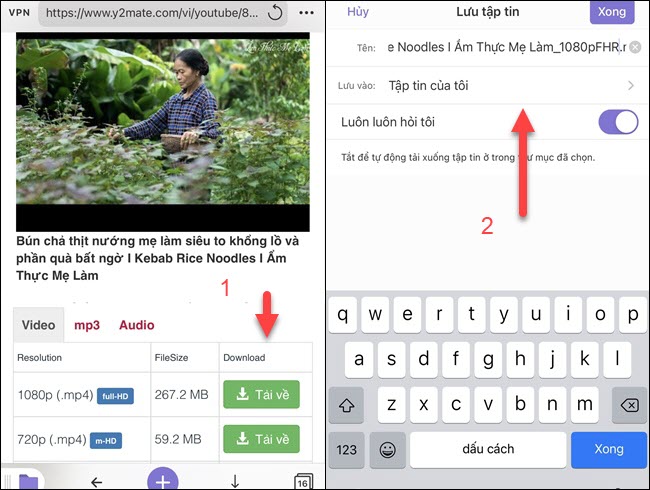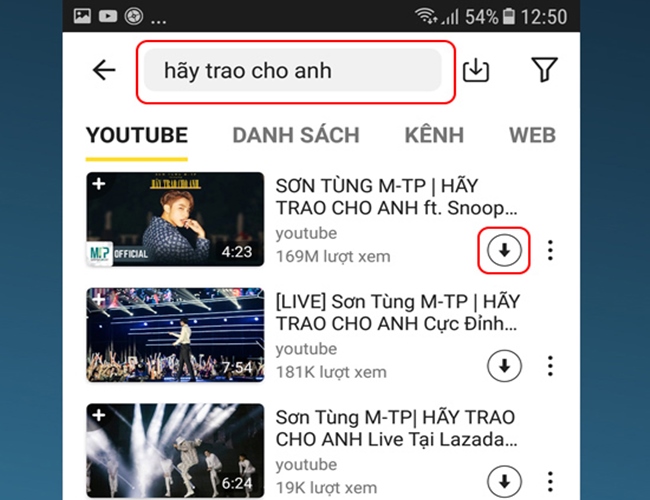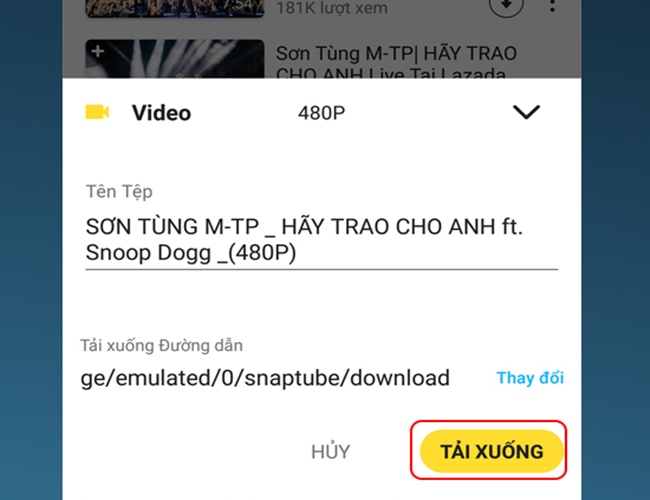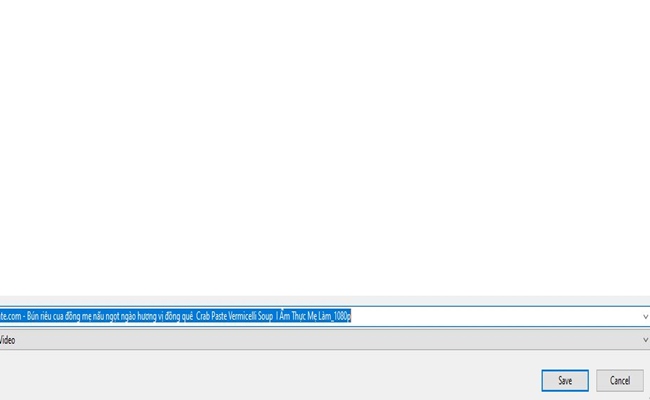When you watch YouTube, there are videos that are very useful to you and you want to save them for reference or later, saving you the trouble of searching. So how do you download YouTube videos to your device?
Youtube is the world’s largest video social network with billions of videos and users around the world. The varied and rich content is very attractive to viewers. To save the video in Youtube About your personal computer or phone, you can refer to the following ways.
How to Download YouTube Video to Computer for Free
If you want to save 4K, HD videos from YouTube without any cost, WinX Video Converter could be the tool that fits you need. It supports to download videos from YouTube and 1000+ sites in just a few clicks. Downloading multiple video simultaneously is also available in this software. What’s better, you can even convert the downloaded videos to MP4, MKV, MOV, FLV, AVI and 200+ formats and extract MP3 audio from the videos.
Step 1: Install WinX Video Converter on your computer
Step 2: Start the software and click “YouTube” in the tool bar
Step 3: Copy and paste YouTube video URL to the software
Step 4: Click “Paste & Analyze” and then select video format & resolution
Step 5: Hit the “RUN” button to download YouTube videos immediately
How to Download Youtube Videos on iPhone, iPad
Step 1: Install the Documents app from the App Store on your device.
Step 2: Open the Documents app, select the Compass icon to select the navigator function. Then go to the address https://www.y2mate.com/
Step 3: Open the Youtube application, copy the link of the video you want to download and paste it into the Search or Paste link here … box and then click Download. Otherwise, you can search Youtube videos directly by the keyword of the topic you want to download in the paste frame of the video link.
Step 4: Select the video quality to download and then click Download, wait a moment and then select Download.MP4
Step 5: Choose where to save the file and then click Done. The video downloaded successfully, go to Photos to see it.
How to download YouTube videos on Android
Step 1: Download the SnapTube app in Chrome on your device.
Step 2: Open the “SnapTube” app and then enter the name of the video you want to download.
Step 3: Find the video to download, click the “arrow” to download.
Step 4: Select the video quality you want to download. Then select the path to the location on the memory card -> press “download”.
Step 5: The video downloaded successfully, go to Album to watch it.
How to Download YouTube Videos to Your Computer Without Installing Software
Step 1: Open the browser and visit the address: Y2mate.com
Step 2: Copy the URL of the Youtube video to download.
Step 3: Paste the copied URL into the search box or paste the link here…. for download video quality options.
Step 4: Click Download to download the video, a dialog pops up, click Download Video.
Step 5: Choose where to store the video and select Save.
You have finished downloading videos on Youtube without installing any software. Good luck.
Source: http: //danviet.vn/cach-tai-video-tren-youtube-ve-dien-thoai-va-may-tinh-nhanh-nhat-5020213179592 …
Ads appear every time you watch a video on YouTube, you have to wait at least 5 seconds to jump or have to watch the entire ad …

Introvert. Beer guru. Communicator. Travel fanatic. Web advocate. Certified alcohol geek. Tv buff. Subtly charming internet aficionado.