We already had four Gamesir game controllers in our hands for a test report: the T4 Pro game controller, the X2 Type C mobile game controller, the G4 Pro multi-platform controller, and the X2 Bluetooth mobile game controller. For today’s review, we kindly welcome the Gamesir X3 Type-C cooled mobile gaming controller.
Gamesir X3 Type-C – Unboxing
The Gamesir X3 Type C comes in a black and red case with the Gamesir X3 print. There is a banner around the tote bag. The white controller and a USB-C to MicroUSB charging cable are in the carrying case, secured with a Velcro strap. Another red box labeled The game is winning contains a sticker, a user manual, a contact card, 2 D-Pads, 2 sets of joysticks (high/low), and 2 sets of joystick caps (concave/low). convex). There is also a reference to the TapTap app. This is only available as an APK and must be installed via sideloading.

Gamesir X3 Type-C – TapTap App
In the TapTap app you sign in with your Google account or another email address. Then you enter your name, gender, birthday and choose the game genre you are interested in. Up to 6 entries are possible. After that, you will be presented with a selection of games that you might like.
On the home page of the app, which is divided into Home, Search, More/Create, Notifications, and Games/Download, you can find suggestions for yourself, search for games, create videos or comment on articles, and more. Through the Games tab, you can view installed games that you can now launch through the app, view games that need an update, and more. At the top of the screen is your profile with various information about you and your games.
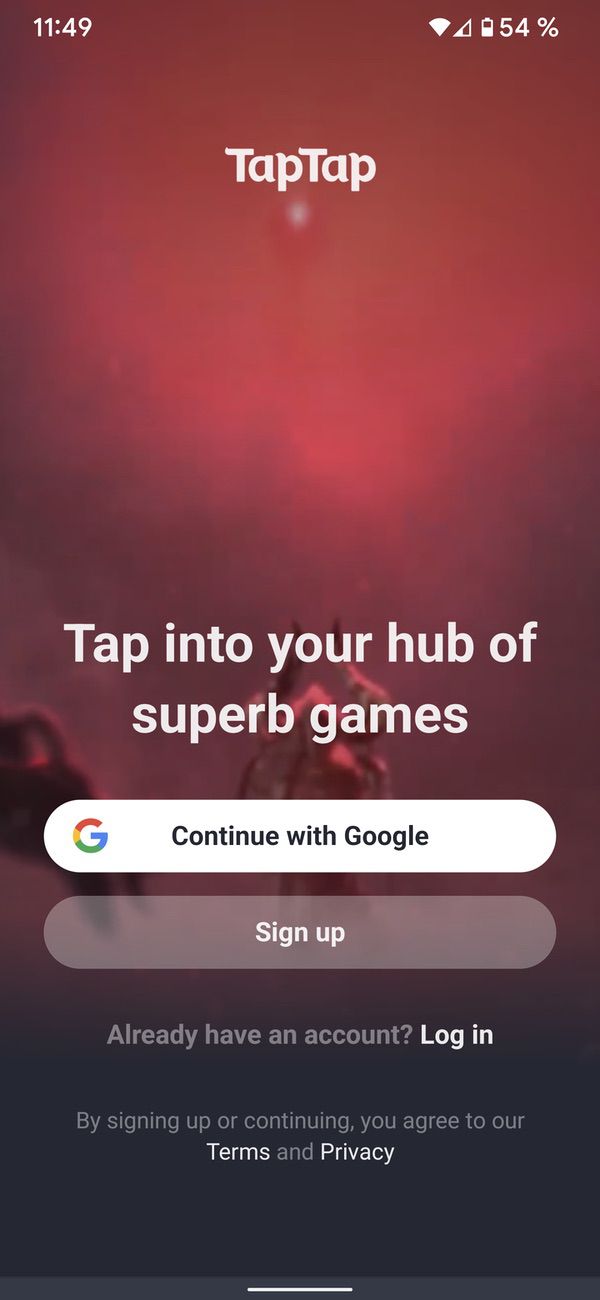
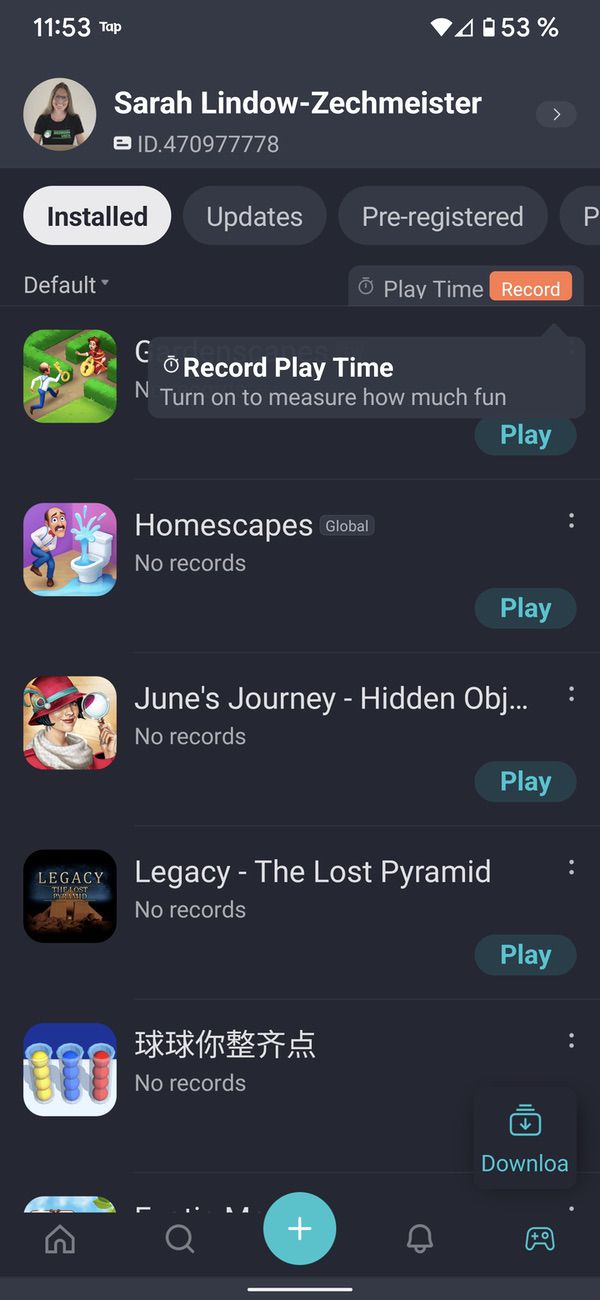
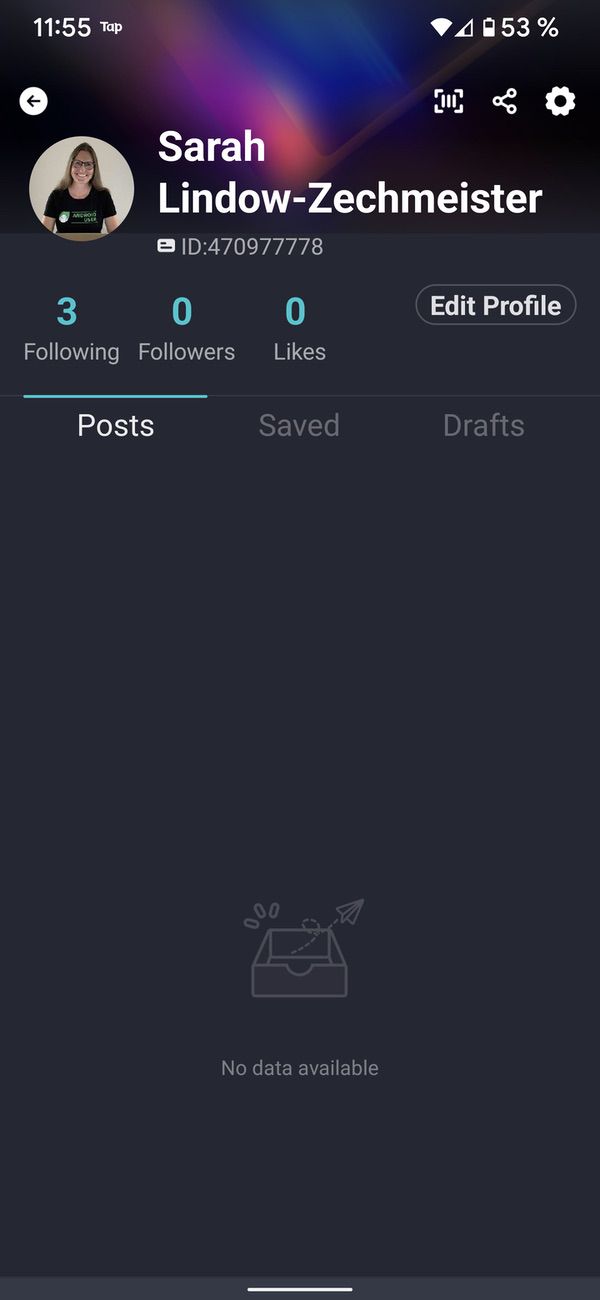
Gamesir X3 Type-C Specifications
| model | Gamesir X3 Type-C Mobile Controller with Peltier Cooling |
| platform | Android 9 or higher |
| battery pack | no separate battery, maximum power consumption 2mAh |
| Connection | USB type C, mobile on the joystick for your smartphone, USB port on the cooler to use the cooler |
| Power input for chillers | 5V/2A |
| Dimensions | 180x88x48mm |
| weight | 270g |
| compatibility | Android, cloud gaming services like Xbox Game Pass, Amazon Luna, Stadia, NVIDIA GeForce Now, Steam Link, Sony PlayStation Now |
| maximum device length | 179mm (usable with devices between 110-179mm) |
Gamesir X3 Type-C – Layout/Finish/User Buttons
The Gamesir X3 Type-C has the user buttons in the top view. On the left is the red joystick and the D-Pad/Control Pad, just below it is the Screenshot/Capture button. There is also a G button (View button) at the top. Also, you see LEDs 1 and 2 here. To the right is an S button (menu button), another directional pad (clockwise X, A, B, Y), a blue joystick, and a start button. At the top are the LB and LT buttons on the left and RB and RT on the right. All the buttons and the two joysticks have a good pressure point and since they are magnetic they can be easily removed/replaced. The XABY buttons can be used on the XBox or Switch layout. There is no wobble or anything like that.



At the rear of the X3 you can see the cooler with a cooling surface of 4000 mm². The port for USB Type-C charging cable is located at the bottom to power the cooler. The fan spins at 7,500 revolutions per minute. According to Gamesir tests, the surface temperature of your smartphone can be reduced by up to 24°C. The fan itself is comparable in volume to a vacuum cleaner behind a door and has dynamic RGB backlighting. There is also another USB-C port on the bottom right to charge the smartphone while using the gamepad.



In general, the processing of the Gamesir is very good. The gamepad can be detached easily and without pulling. The holder for your smartphone is rubberized so that the smartphone does not touch any plastic and is therefore protected from scratches. There are also two curved surfaces on the back of the Gamesir X2. They fit perfectly in the hand and ergonomically fit the gamepad.
Gamesir X3 Type-C – LED Indicators
| led 1 | description |
| flashes blue | waiting for the connection |
| shines blue | tied together |
| led 2 | description |
| flashes white | smartphone not connected |
| shines white | charging |
Gamesir X3 Type-C Compatibility/Pairing
The Gamesir X3 Type-C is compatible with all smartphones starting from Android 9 and with a USB Type-C port. The USB Type-C connector on the gamepad is mobile and makes it easy to connect the smartphone. A Bluetooth connection is not necessary. The gamepad itself does not have its own battery, but is powered by the smartphone’s battery. If the battery ever runs out, power can be supplied through the gamepad’s USB Type-C port. Smartphones with a maximum size of 179 mm are supported.


Using Gamesir X3 Type-C
Plug your smartphone into the USB Type-C connector of the gamepad and start your game. No configuration or anything like that is required. However, not all games are supported. There are recommended games here.
The control buttons/joysticks react well and precisely. Depending on the game, you have good control over running, jumping or driving. Setting the controller (XBox or Switch style) and joysticks in high or low format is a very good solution.
All buttons are equipped with Kailh switches. The reduced confirmation distance is only 0.6mm, which is 40% less than a normal membrane driver. Clicking the buttons immediately triggers an action, allowing you to perform very fast reactions and movements in the game.
Alps 3D joysticks also offer smooth and precise 360° panning. There is also an additional input option for gaming via the LR buttons on the back to further enhance the gaming experience.




Gamesir X3 Type-C – Conclusion
The Gamesir X3 Type-C mobile game controller can be easily connected to your smartphone with the mobile USB Type-C connector and it is very well made. Then you can get started right away: plug-n-play. The built-in cooler cools the smartphone back down if it gets a little too hot while gaming.
Gamesir X3 Type-C mobile game controller can priced at $99.99 directly through Gamesir be acquired

Introvert. Beer guru. Communicator. Travel fanatic. Web advocate. Certified alcohol geek. Tv buff. Subtly charming internet aficionado.